
Get FREE Weekly MRI Content


Set up comprehensive courses tailored to your needs, organizing learning content into structured programs.
Courses serve as the overarching framework where you can manage and deliver training, bringing together various modules and assignments in a cohesive learning path.


Create focused modules within each course to break down the content into specific topics or skills.
These modular units offer flexibility, allowing you to organize your material in a way that aligns with the learner’s progression and objectives.
Use a variety of content types, such as text, images, videos, and files, along with customized assignments, to evaluate your students' understanding.
Our content and assignment blocks can be configured and reordered in any way you want, enabling you to create courses that exactly fit your needs.
By offering diverse content and assignments, you ensure that learners stay engaged and on track throughout their training journey.







The "Submit Scan/Sequence" block lets students or trainees respond to questions by submitting images they have created on Corsmed's MRI simulator.
As a teacher, this feature lets you assess your students' practical scanning skills. Students also benefit as they get the opportunity to apply their learnings with hands-on training – helping them bridge the gap between theory and practice.
When students submit their sequence, you will not only see the resulting image stack – but also what parameters and slice positions they used to generate those images.
You can select if you want to manually grade the scan result, or if you want to use automatic grading.
If you select “Auto” grading , you need to perform a reference pulse sequence on the simulator. The images generated by this sequence will be used as the reference that each student’s submitted scan result will be compared against.
Example of a reference image on an auto-graded Submit Scan Block:
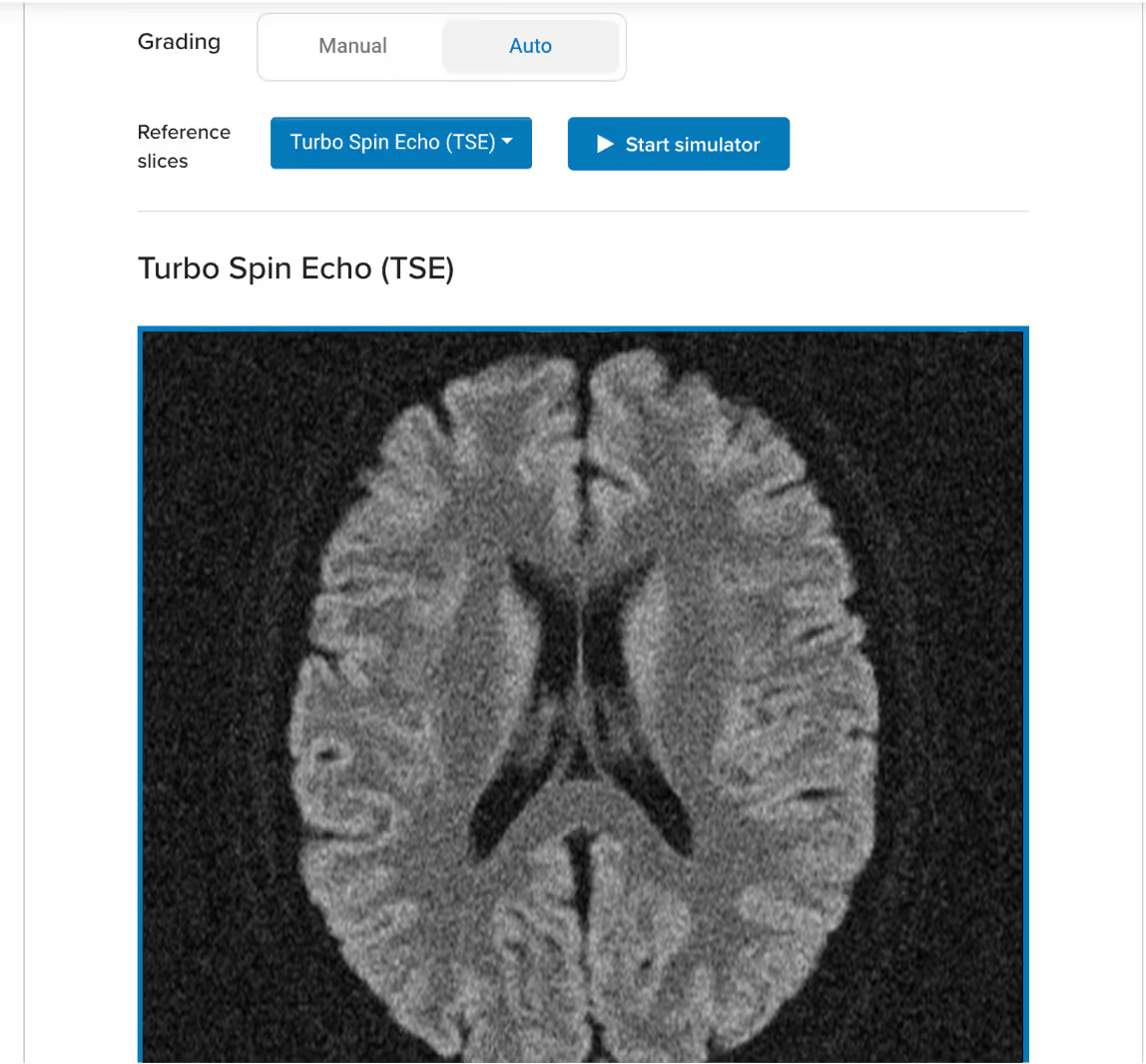
Corsmed uses an algorithm that automatically compares how far off a student’s submitted images were from your reference images, and assigns points based on that offset.
If a student submits a virtually perfect result relative to your reference, they will earn the maximum number of points.
The Multi-Choice Question feature allows students or trainees to engage with course content by selecting answers from a set of options.
There are two versions of the Multi-Choice block:
For each option, you can specify how many points students will get if they select that option. You can even assign negative points for incorrect answers.
Example:
The Multiple Choice block lets you create course modules that can be automatically graded. If you decide to set up auto-grading, students will get their score immediately when they answer all questions and submit the module.
The "Free Form Questions" feature provides students or trainees with the opportunity to express their understanding and insights in their own words, similar to an essay question format.
This allows users to demonstrate their critical thinking and analytical skills while articulating their thoughts on complex topics.
Responses can be elaborated in detail, enabling deeper engagement with the course material and fostering a more comprehensive learning experience.
Admin users (teachers, trainers) have the flexibility to create their own custom courses, or select from a diverse library of pre-made courses.
This allows organizations to provide personalized learning experiences, as well as get access to pre-vetted content without investing a large amount of time and effort.
Whether building from scratch or utilizing existing resources, learners can engage in a way that maximizes their educational outcomes.

Admin users can efficiently group users within the same organization into cohorts.
This feature streamlines the management of permissions and access levels, ensuring that members of each cohort can collaborate effectively and share resources tailored to their specific training needs.

Setting time-bound access enables administrators to grant users access to specific courses and content for designated periods.
This feature allows for structured learning experiences, ensuring that users engage with material within set timeframes.

Instructors can provide individual written feedback on scans, sequences, and overall progress to help learners improve.
This personalized approach allows instructors to highlight strengths, address areas for improvement, and offer specific suggestions for enhancing skills.

Automatic grading provides users with instantaneous feedback based on predefined reference images, sequences, or slices (set by the admin).
This feature evaluates critical aspects, such as position – assessing center alignment, orientation, and coverage – and resolution, including FOV, resolution, and matrix.
This automated system streamlines the learning process, allowing admins to teach a very large amount of students or trainees in an efficient manner.


Our analytics suite gives admins, staff, and trainers a complete view of user progress, enabling them to monitor performance and pinpoint where learners excel or may need extra support.
This powerful tool simplifies tracking each user's development, comparing progress across individuals or groups, and evaluating the overall effectiveness of training programs.
With detailed insights into metrics such as scans completed and hours spent on the platform, trainers can efficiently follow up, provide targeted guidance, and tailor learning experiences to help every user reach their full potential.
Personal onboarding over Zoom, and free support calls when needed.

Text with a team member directly whenever you run into an issue.

We will respond to your every inquiry within 24 hours.




